You can manage your billing information from your stripe billing dashboard.
You can manage your billing information from your stripe billing dashboard. Here is how you can do so.
1. Check your email inbox for an email titled "Thanks for your subscription (Manage Billing) | tribetactics from when you first signed on. Please note that this email would have been sent to the email address that was used to sign up initially, which may be different than the email address you use to log into your portal.
2. Click on Manage Billing to access your invoices as shown below.
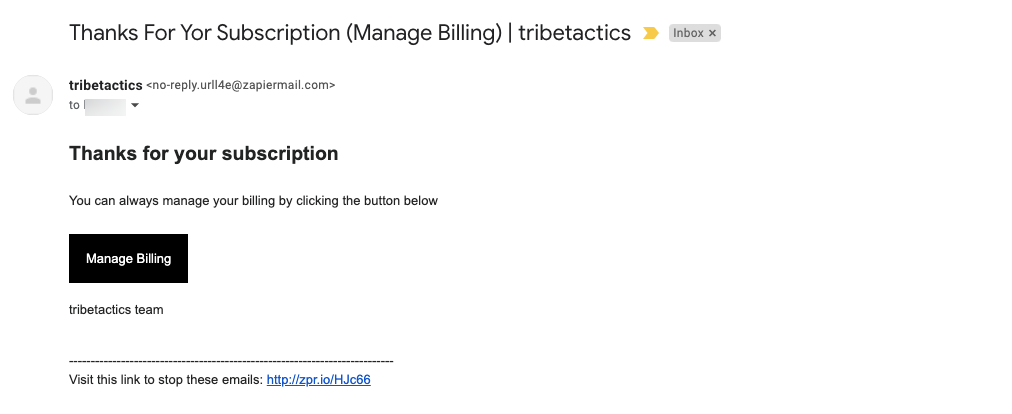
3. Click on the icon next to your invoice(s) to open it in a new window as shown below. If you wish to update the card on file, click on the 3 dots next to the card expiry date, or add payment method.
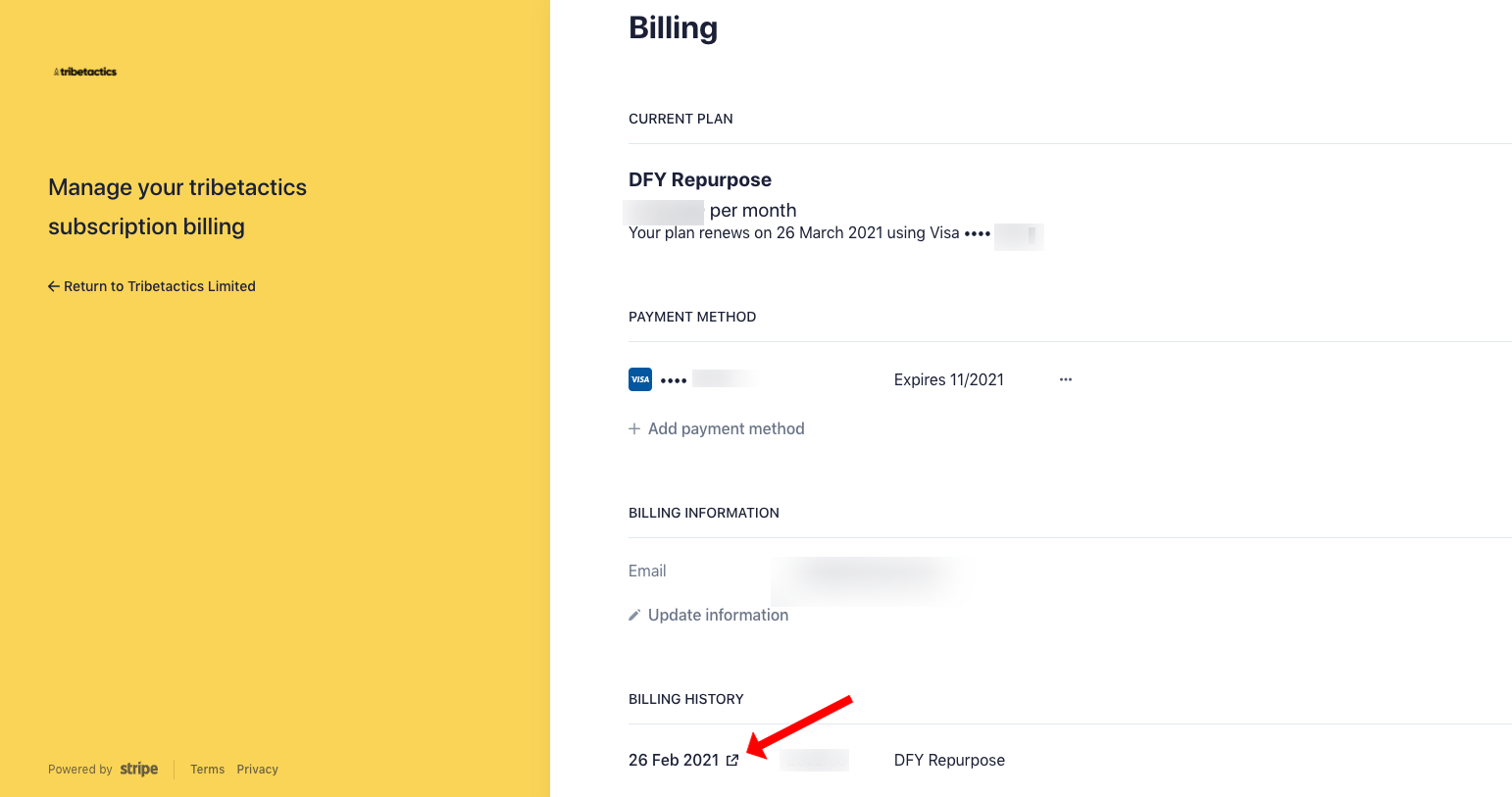
4. Click on Download Invoice to obtain your invoice.
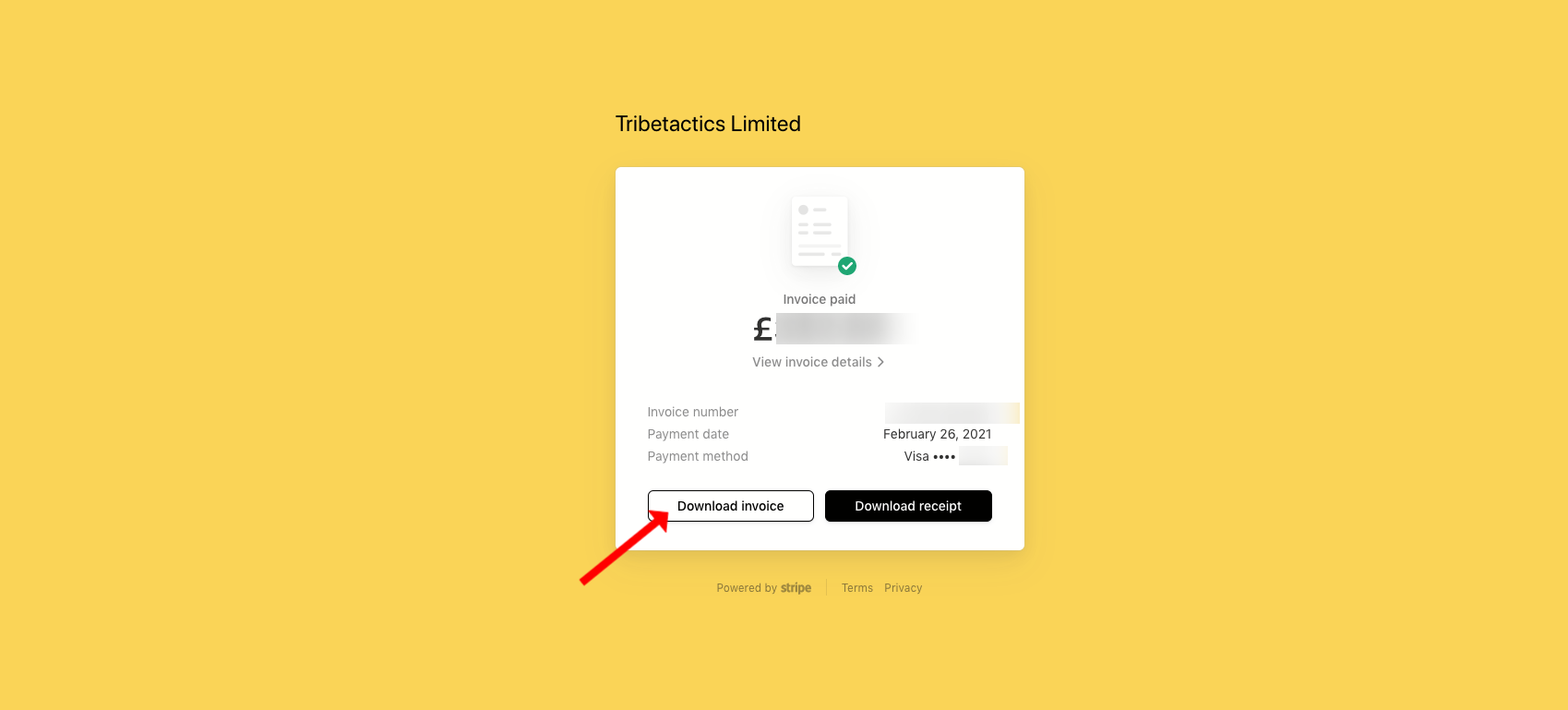
If you're stuck at any stage or have further questions, please get in touch with us using your in-app live chat or at support@tribetactics.com.
